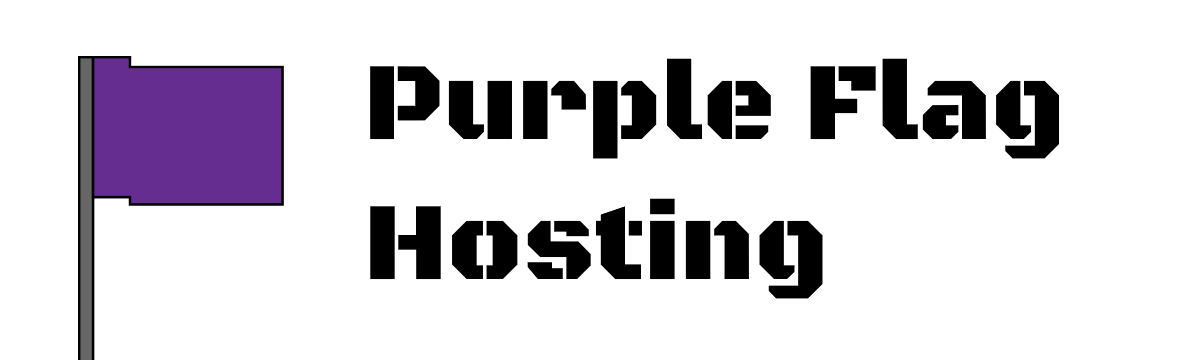To combat abuse, steam now requires a login token to be installed on some servers to link the service to a steam account.
To apply for a GSLT (Game Server Login Token) your steam account must meet the following requirements:
- Your Steam account must not be currently community banned or locked.
- Your Steam account must not be limited.
- Your Steam account must have a qualifying registered phone.
- Your Steam account must own the game for which you are creating a game server account.
- Your Steam account may create 1000 game server accounts.
You can create Game Server Login Tokens on the steam website - https://steamcommunity.com/dev/managegameservers
See the table below for the correct App ID to use for your chosen game.
Once you have your GSLT configure your server with it.
- Login to the panel
- Select your server from the list
- Click on Configuration in the sidebar
- click Startup Parameters
- Insert your GSLT into the Steam Account Token field.
- Click Update Startup Paramaters
- Restart your server
Game server AppIDs for GSLT
| Game | App ID | Notes |
| Team Fortress 2 | 440 | |
| Counter-Strike: GO | 730 |