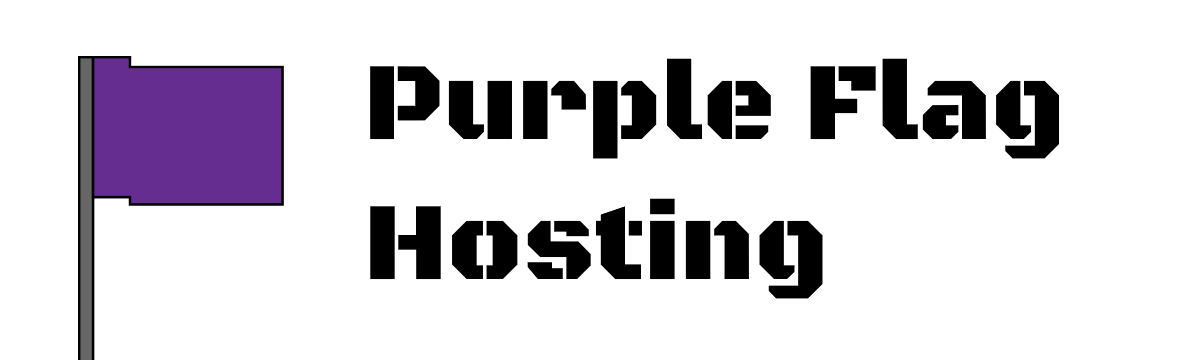Once your JMusicBot service has been installed you will need to complete a couple of steps to configure your bot and join it to your server.
To begin, login to the game server panel (panel.purpleflaghosting.com) and select your new bot service.
Click on the Startup tab. Here you will find the main configuration required for the bot.
You will need to fill out the Discord Bot Token field with a token created for the bot - https://github.com/jagrosh/MusicBot/wiki/Getting-a-Bot-Token
Then fill out the the Bot Owner ID. You can find this by right clicking on your name in the server list and selecting Copy ID
Then click on the Console tab and (re)start your bot.
Once your bot has started you can join it to your server.