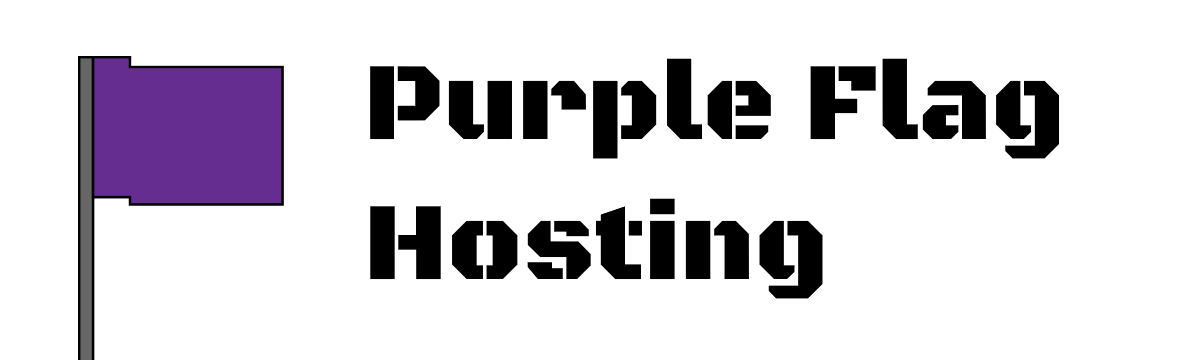How to become admin on your Valheim server
- Open the file manager for your server inside the game server panel.
- Open the file .config/unity3d/IronGate/Valheim/adminlist.txt
- Add the SteamID64 of each admin into the file each on their own line and save the file
- Restart your server from the console page for the changes to take affect