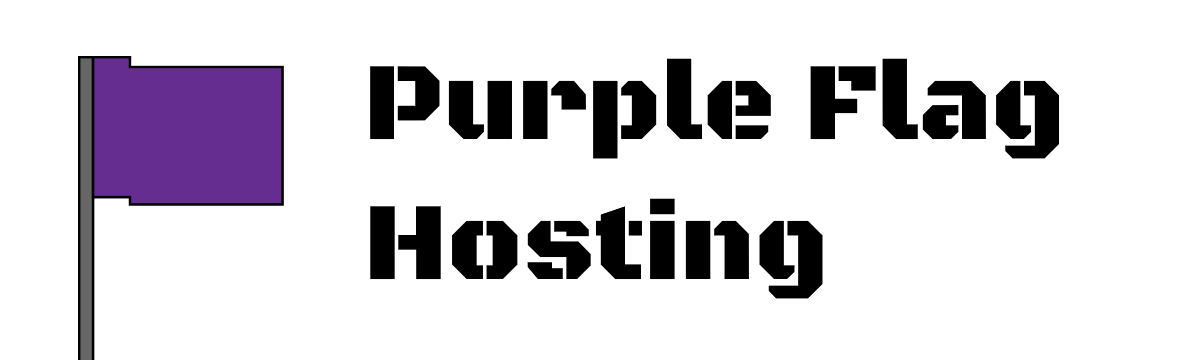Adding a whitelist to your 7 Days to Die server will allow you to limit who can connect to your server without using a password that might be leaked.
Only once one or more players have been added to the whitelist will the whitelist be enforced. If the whitelist is empty then the whitelist requirement will not apply.
The easiest way to add and remove users from the whitelist is via the console.
| Add a user to the whitelist |
|
| Remove a user from the whitelist | whitelist remove STEAM_76503193962430302 (Where 76503193962430302 is the users SteamID64)whitelist remove EOS_76503193962430302 (Where 76503193962430302 is the users Epic Online Services ID) |
| List users currently on the whitelist | whitelist list |