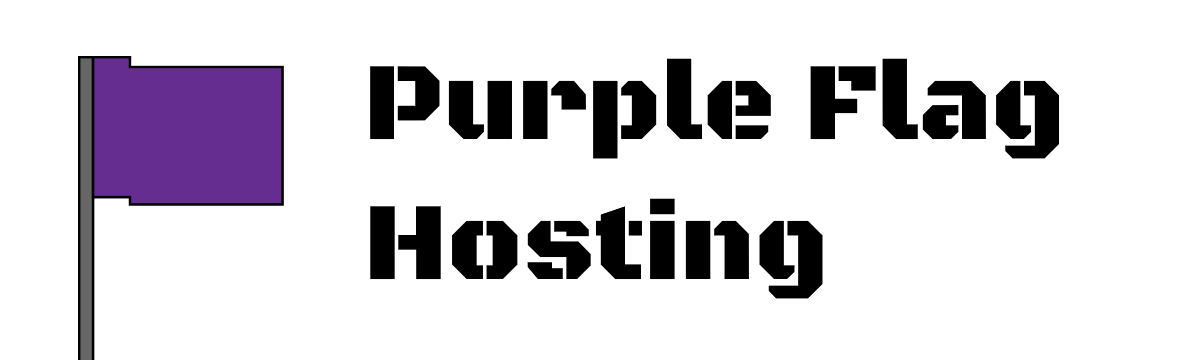Your new 7 Days to Die server will by default come with the current main branch installed. Installing a different version such as latest_experimental is easy.
- Navigate to your 7 Days to Die server in our panel and stop the server
- Click on the Startup tab and set the BETA BRANCH to the desired branch, for example
latest_experimental - Click on the Files tab, select all files, and click on delete
- Click on the Settings tab and click Reinstall